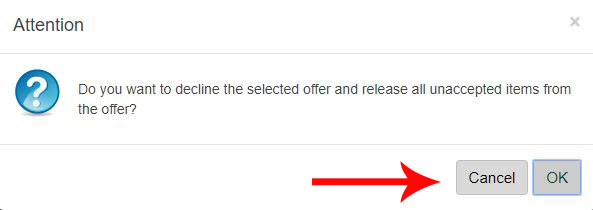Thank you for your support of Dartmouth College Athletics! To renew your Football, Hockey, or Basketball season tickets, please follow the step-by-step instructions below.
STEP 1: LOG-IN
Welcome to the Account Manager Home Page! Here you can log-in by entering your Account ID and password in the appropriate fields.
*If you can successfully log-in to your account continue to STEP 2: MY ACCOUNT.*
If you are a current Dartmouth College Employee or Student, you can now log-in to your account using single sign on. Use the log-in you see below to be redirected to the same single sign on page you see across campus sites.
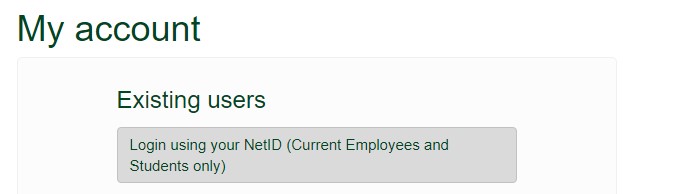
If you are not a Dartmouth College Employee or Student use the other log-in below. If you know your account information enter your usename and password in the drop down.
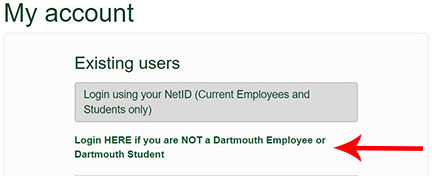
ACCOUNT TROUBLESHOOTING
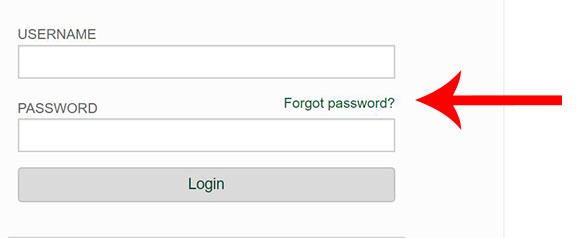
1. If this is your first time accessing your account or you forgot your password, select "Forgot password?".
The email address where you received your invoice is the email address on file and how you will access your account.
2. Enter your email address and select "Send a *temporary* password to my default email address".
Once you receive your temporary password, return to the log-in page to re-enter your username and your new temporary password.
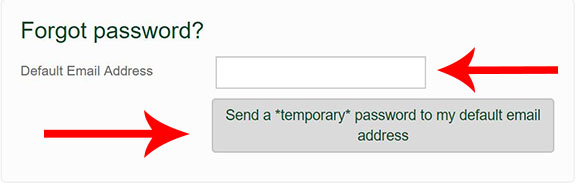
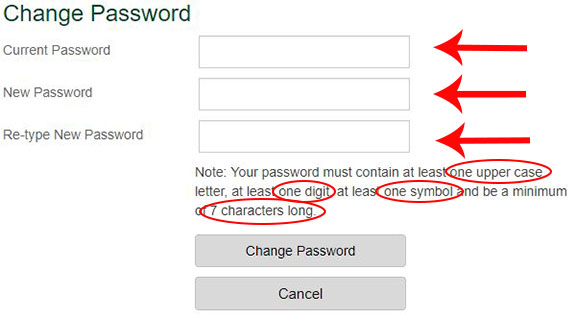
3. You will now be prompted to change your password.
*Hint* sometimes the temporary passwords are complicated; we recommend copying and pasting your temporary password straight from the email into the "Current Password" field.
Enter the new password of your preference - please be aware of the password requirements circled to your left.
STEP 2: MY ACCOUNT
This is your Account Manager personal profile screen. Here, you can see and update your personal contact information, view your recent transactions, order history, or any offers / benefits associated with your account.
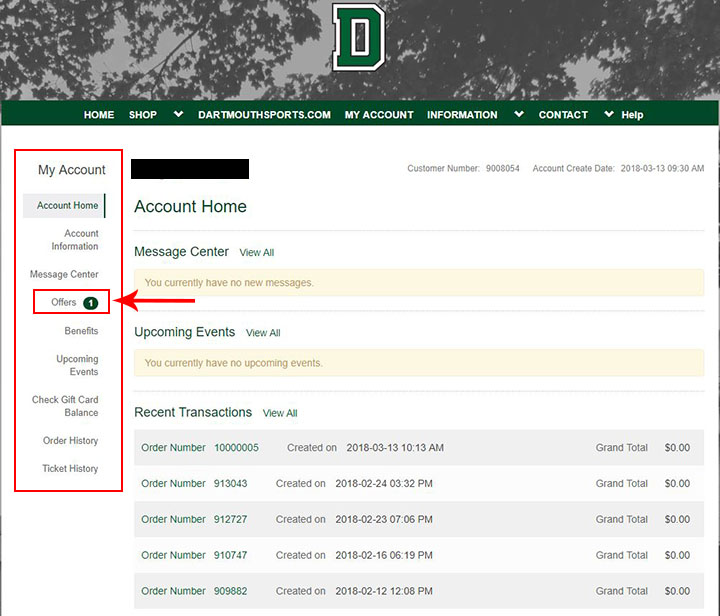
1. Select "Offers" from the menu on the left of your Account Home Page. This will bring you to any open offers you have in your account.
2. The Offers page will let you review offers that exist on your account.
You can see the status of any existing offers and when they expire.
To review your offer before continuing select "Season Ticket Renewal Offer" as seen to the right.
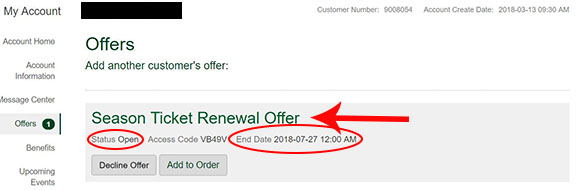
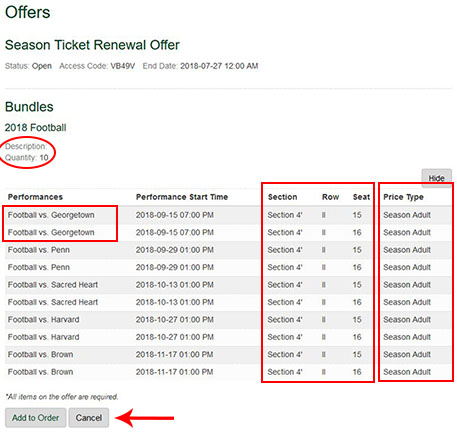
This page allows you to confirm the details of your offer.
Here you can review number of tickets, location of seats, and the price type of the tickets.
Note: These will be the same as your order from the previous season.
If your offer looks correct you can proceed by clicking "Add to Order" and continue to STEP 3.
If you want to change or decline your offer click "Cancel" to go back to the previous page and select "Decline Offer".
3. After selecting "Decline Offer" you will be asked to confirm your choice. You must click "OK" to complete the decline.
*Please call the Berry Sports Center Ticket Office at (603) 646-2466 or email [email protected] with your change request.*
STEP 3: CHECKOUT
You have just accepted your offer and added it to your shopping cart! Once again you can review the details of your offer. If you agree, select "Continue to Checkout" in the bottom right corner.
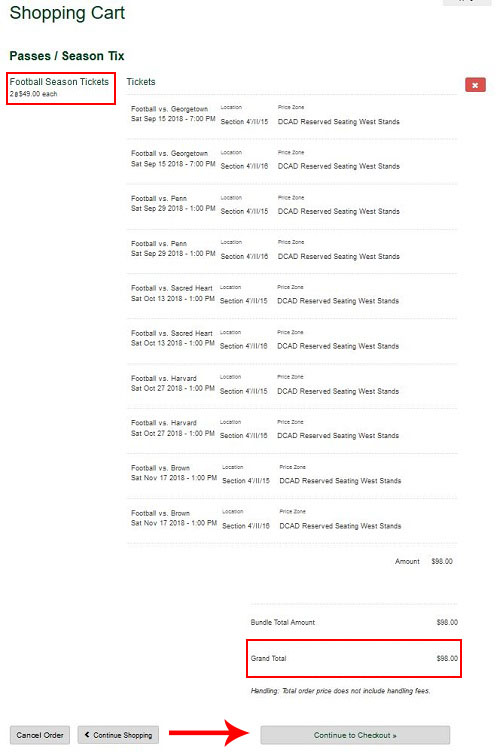
You are now at the final stages of the checkout process. Here you will be asked to enter your preferred delivery and payment methods.
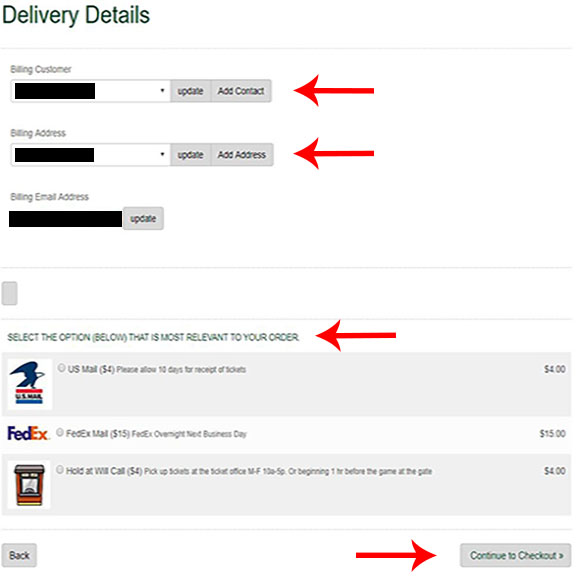
1. The Delivery Details page allows you to update your billing information if necessary, and select your delivery method by clicking the radial button next to the one you prefer.
Once you have made your selection click "Continue to Checkout" in the lower right hand corner of the page.
2. On the payment page: Review your account information under the "Summary" menu on the left side of the screen to make sure it is correct.
Note: If you selected U.S. Mail double check the address is correct.
Then select the radial button above the card type you wish to use, enter the card information in the drop down and click "BUY" in the bottom right corner of the page.
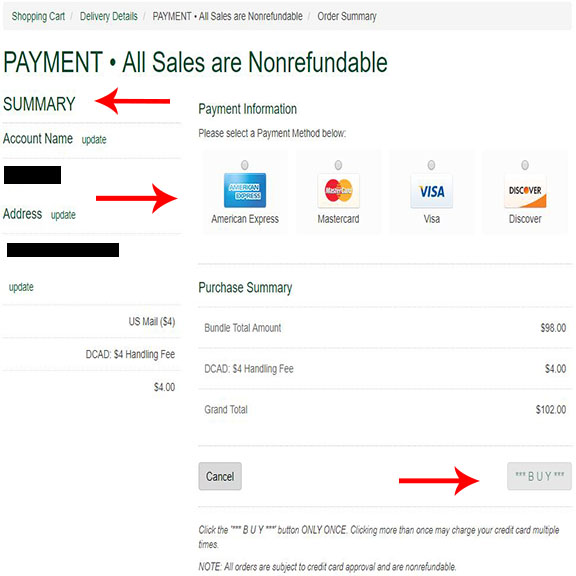
You have now completed your renewing your season ticket offer!
You will receive a receipt to confirm your renewal in your email account shortly after you have completed your order. If you do not receive the e-mail please contact the Berry Sports Center Ticket Office at (603) 646-2466.